Poor quality of slide-sharing services
Tags: authorSTREAM, example presentation, Facebook, Google Docs, Presentations, slide sharing, SlideBoom, SlideSharePosted in useful software, Web 2.0
 In my previous post I discussed a feature I would like to be implemented by slide-sharing services. I am not going to repeat here all the arguments why slide sharing is useful for scientists. I just want to discuss the present quality of the engines used by these services. I consider here SlideShare, authorSTREAM, SlideBoom and Google Docs from the point of view of scientists. Two years ago I pointed out to you that SlideBoom was by far the best. After two years much could have been changed in a world where nowadays everything on the Internet is about sharing.
In my previous post I discussed a feature I would like to be implemented by slide-sharing services. I am not going to repeat here all the arguments why slide sharing is useful for scientists. I just want to discuss the present quality of the engines used by these services. I consider here SlideShare, authorSTREAM, SlideBoom and Google Docs from the point of view of scientists. Two years ago I pointed out to you that SlideBoom was by far the best. After two years much could have been changed in a world where nowadays everything on the Internet is about sharing.
Example presentation
Scientists like outlines lists (bullets or numbered) and I find them always very dull. So I use as bullets very shiny, colorful pictures of spheres. And I use the “checked” sign often as a “bullet” and again as a picture. In addition scientists like to be didactic and use often outlined lists of which items are shown one after one. Occasionally scientists might want to start with a mouse click an animation that is essentially a video showing simulation results.
I made an example presentation. As a matter of fact this is a presentation I actually delivered, and only removed some personal stuff. The talk I gave was informal and the slides not very well prepared. So there are quite a number of improvements I could introduce. But that is not the point of this post. I uploaded my PowerPoint file to four slide-sharing services: (i) SlideShare, (ii) authorSTREAM, (iii) Google Docs, and (iv) SlideBoom . Just to check and compare the quality.
SlideShare
I have uploaded the PowerPoint presentation to SlideShare where it is converted to a Flash video that I embed here:
The quality of the SlideShare slides is good, but all animation present in the original PowerPoint is lost. I find that unacceptable.
authorSTREAM
I have uploaded the PowerPoint presentation to authorStream where it is converted to a Flash video that I embed here:
The quality of the authorSTREAM slides is just terrible. Apparently the developers at authorSTREAM do not know how to handle outlined lists that contain images. Just have a look at slide 14.
Google Docs
I have uploaded the PowerPoint presentation to Google Docs where it is converted to a Flash video that I embed here:
The quality of Google Docs slides is horrible. Many bugs. Google Docs uses the wrong outline bullets. It cannot handle line breaks correctly and just seems to insert them at random. Line spacings are handled incorrectly and some objects are not even shown.
SlideBoom
I have uploaded the PowerPoint presentation to SlideBoom where it is converted to a Flash video that I embed here:
The quality of the Slideboom slides is very good. Animation is kept and the outlined lists show beautifully. There are still some bugs as you can see on slide 11: the text box width is too small, something PowerPoint can handle, but SlideBoom not.
Conclusion
I am quite disappointed by all slide-sharing services except SlideBoom. Only SlideBoom is acceptable for scientists. I am sure that there additional services out there and possibly these are better. The ones discussed here are that are very popular and probably the ones scientists will try when they decide to experiment with sharing their presentations.
With sound
SlideBoom is associated with iSpring. This company sells software that enables the conversion of PowerPOint to Flash movies with sound and video inclusion. It is not cheap (200 $) but I bought it and I am satisfied. If you want to share a PowerPoint presentation in which your oral explanation is included it is a good solution.
Statement
The author is not affiliated in any way with the discussed services or products.
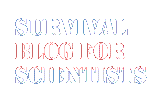
 Follow
Follow
6 Jun 2012 16:24, Jean-Christophe Lavocat
What about the privacy of the uploaded documents? Suppose you want to share a private presentation you made for your group…
For instance : Slide share does not offer the option for free whereas Slideboom allows for 10 free private ulpoad.