Failure of Microsoft’s Web Apps: Working simultaneously on documents
Tags: failed tests, Google Docs, SharePoint, SkyDrive, Web apps, WriteLatexPosted in useful software
I have a dislike of Microsoft. That feeling is based on over twenty years of experience with working with their operating systems, their office applications and their compilers. But recently the company is starting to impress me and the potential of their Web Apps is one of the reasons of my mellowing. Their Word Web App is a very promising solution for scientists who want to work on documents simultaneously with a number of colleagues. However my tests here show that the Web Apps still suffer from a lot of start-up problems. My conclusion is that the capability of working simultaneously on real-world documents is not yet available.
Edit conflicts
Scientists author many kinds of documents, from scientific articles to grant proposals. With a few exceptions these documents have more than one author. As these documents are prepared with formatting software they will have different digital versions and will suffer – as any file with versions – from software edit conflicts. These conflicts arise when one of the authors edits an older version. Merging documents that are out of sync manually is cumbersome, error prone and time consuming. It is usually better to ask the culprit to reintroduce his changes.
This post is about documents where authors come from different places, with different cultures and not all of them necessarily being scientists. If you think that using Linux is a solution for such a collaboration I suggest you stop reading the rest of this post. Maybe reading the Sleeping Beauty would be an alternative for you. In this context there is no alternative to MS Word.
Two types of documents
It is useful to make a distinction between two types of documents:
- Documents that hide from the user the way the formatting is implemented in the document. Examples are MS
 Word documents, Keynote presentations and Excel spreadsheets. The formatting program interprets the document and shows it is a WYSIWYG (What You See Is What You Get) interface. Non-expert users love it. They probably do not even understand the content of this paragraph. The loves comes from the fact that they can edit directly on the screen and see the result on the screen. Professional type setters hate it because there is an unacceptable, uncontrollable difference between what the screen shows and what the printer prints. To demonstrate that you indeed cannot directly edit such a file with a file editor as Notepad click on the figure on the right, where I show part of a PowerPoint file.
Word documents, Keynote presentations and Excel spreadsheets. The formatting program interprets the document and shows it is a WYSIWYG (What You See Is What You Get) interface. Non-expert users love it. They probably do not even understand the content of this paragraph. The loves comes from the fact that they can edit directly on the screen and see the result on the screen. Professional type setters hate it because there is an unacceptable, uncontrollable difference between what the screen shows and what the printer prints. To demonstrate that you indeed cannot directly edit such a file with a file editor as Notepad click on the figure on the right, where I show part of a PowerPoint file. - Source files, like being used by LaTex, are flat text files (ascii) that can be directly edited
 by the user. To produce the output another program that interprets the ascii file and produces the output has to be invoked. This is not WYSIWYG. If inspection of the output requires changes, they have to made in the ascii file and the formatter has to be run again. You have to be an expert to be able to edit these text files because the looks of the ascii file can be quite confusing for the beginner. Click on the figure on the right to get a glimpse of part of a Latex file.
by the user. To produce the output another program that interprets the ascii file and produces the output has to be invoked. This is not WYSIWYG. If inspection of the output requires changes, they have to made in the ascii file and the formatter has to be run again. You have to be an expert to be able to edit these text files because the looks of the ascii file can be quite confusing for the beginner. Click on the figure on the right to get a glimpse of part of a Latex file.
For the second type of documents the standard version control programs could be used that are being used by software companies for version control. But for some unclear reason solutions as Subversion and GitHub are hardly being used by scientists. Happily for both types of documents we have brand-new possibilities: the on-line editors. In modern language: the editing is done in the cloud. Yes, if your excel sheet in the cloud does some computing you can boast that you do cloud computing.
Simultaneous editing
The quest is for a solution that produces high-quality documents and on which different authors can work simultaneously. If you know something about software programming you understand that solving this on the software level is a nightmare. But that is not of our business as we are interested in the results.
Google Docs
In principle Google Docs has it all. You can work on documents simultaneously and Google supports many formats like PowerPoint presentations, MS Word documents, Excel sheets, etc. These documents are stored in the cloud by Google’s service Google Drive. The name Google Docs has been replaced by Google Drive by the way. I have written about this before and recently. I can be short: Google Docs is horrible and Google Drive is horrible too. So Google Drive is not an option for a professional task. I suspect that Google does not want to have a fight with Microsoft so the people at Googleplex have decided to not compete seriously. I do not expect any change for the better in the foreseeable future.
Old fashioned solution
 I was working recently with more than ten people on a large grant proposal and we used the old fashioned solution: we put everything on Dropbox and requested that when people check out a document they put a small text file on the same directory level with has file name something like “references.docx_locked_by_AL.txt”. The problem wit this approach is that people might miss the presence of this lock file and start editing anyway or – equally worse – the person who locked the file forgot to remove his lock file and everybody is waiting for days to be allowed to edit the shared file.
I was working recently with more than ten people on a large grant proposal and we used the old fashioned solution: we put everything on Dropbox and requested that when people check out a document they put a small text file on the same directory level with has file name something like “references.docx_locked_by_AL.txt”. The problem wit this approach is that people might miss the presence of this lock file and start editing anyway or – equally worse – the person who locked the file forgot to remove his lock file and everybody is waiting for days to be allowed to edit the shared file.
The above solution with a lock file is not optimal, but certainly better than the solution where a myriad of emails are exchanged between the authors with the newest versions as attachments.
Microsoft’s web apps
 I have a natural dislike of Microsoft. That dislike is based on over twenty years of experience with working with their operating systems, office applications and compilers. But recently the company is starting to impress me with the potential of their Web Apps.
I have a natural dislike of Microsoft. That dislike is based on over twenty years of experience with working with their operating systems, office applications and compilers. But recently the company is starting to impress me with the potential of their Web Apps.
Microsoft had already a solution for simultaneous editing of documents: their SharePoint servers. The problem is that this is a Microsoft-only solution that is expensive and that requires a dedicated server by the client organization. The maintenance of the SharePoint server is so complicated that ICT professionals favorite joke is that for every extra user they need an extra highly-trained ICT employee to keep the SharePoint server running. The Web Apps is the second try by Microsoft to create the demand for a large public and supply the solution.
The good thing of the cloud is that major companies can supply complicated servers themselves. I have no idea how Microsoft does it- and I am not interested to know anyway – but they now have a number of browser-based free web apps for their major products Word, PowerPoint, Excel and OneNote. The idea is that you work with the document in a browser on a file stored on Microsoft’s SkyDrive. Both the web apps and the storage on SkyDrive cloud service are free.
Only if you have the newest version of Microsoft Office, Office 2013, you can edit from within the Office desktop publication the document stored at the SkyDrive. Given the fact that the desktop programs will become more and more cloud based anyway a better naming would be Web App Light for the free Web Apps and Web App Pro for the payed Office application.
Web apps failed all my tests
I am already searching for years for the solution of simultaneous editing. I put all my hope on the Web Apps. I uploaded a 50 Mb PowerPoint file to my SkyDrive directory. This file is a real-world example of a presentation I have to give soon. I have a pretty fast Internet connection but the uploading to SkyDrive was slow. So slow that I decided to have dinner rather than waiting. Dropbox is much faster. Anyway after a long time this is what the Web PowerPoint App reported when I used it to open the file:
Only after reducing the file size, by deleting major parts, to a few Mb’s did the Web App accept the presentation file. However the Web App was – to my great disappointment – quite unresponsive. Basically not usable. Leave alone when more users have the file open.
Then I decided to upload a Word file. This document was the result of a collaboration or more than ten authors and about 24 Mb in size. I feared the answer that would be given by the Word App, and yes the modern version of the Blue Screen Of Death was shown to me:
Then I uploaded a much smaller file and it worked. But the functionality was pretty poor and it was slow again. If I would have had Office 2013 I would have had more functionality but at what speed? I fear it would be very slow also.
Before all my colleagues will have Office 2013 version of office will take a few years. That seems enough time for Microsoft to speed up their Web Apps. Until then I will have to continue to do it the old-fashioned way.
Editing Latex files
I will end with a positive development about simultaneous on-line editing that does work. But then only on simple text files. But that is enough for a number of applications for mathematicians and physicists. These people require a lot from their type setting of equations. No MS Word equation editor or MathType or html5 solution beats Latex (or other children of the Tex family). Happily there is a brand new cloud editor for Latex. People can work on the same latex file simultaneously and the output is generated in panel next to the source panel. I have used it and it worked quite good. It is called WriteLatex and can be found here.
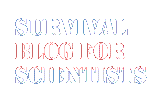



 Follow
Follow
Readers' comments
Hi, you give us a good advice to use green laser point in ...
19 Aug 2017 21:25, Trendycheckout
For some fortunate reason the Tex-family has escaped the fate of almost ...
29 Dec 2016 22:35, bandar togel
When grant organization prescribe formatting of their forms escape of MS Word ...
28 Dec 2016 19:51, bandar togel
I wrote a blog article on what can be done to ...
9 May 2016 15:55, Peter Haigh
Hi there, I’m Jerry Jager and a few friends and I just launched ...
13 Jan 2016 9:31, Jerry Jager