You will need a GREEN laser pointer
Tags: Kensington, Logitech, mouse, Presentations, presenter, USBPosted in Speaking in public, Tips
Your own laptop
When you give a presentation with slides you will either use your own notebook or some computer supplied by the organizers of the meeting. In the latter case there are several drawbacks: (i) the organization will have your presentation as a file and they can do with that file whatever they like, and (ii) the computer of the organization might not have all the necessary software installed or they might not have updated the presentation software to the latest version. Especially video material might be problematic: your video runs on your notebook and not on the computer of the organization (happened to me a month ago). So I always prefer to use my own laptop. Nowadays video projectors are so smart that they can handle both Windows and Apple laptops or notebooks.
Mouse
When going through your slides during a presentation you do not want to be bound to your notebook and pressing its keys. So you need a wireless device. USB mice seem to be perfect but they have a drawback as the response of a computer to a mouse click is inconsistent. Notorious is the fact that the “backward”click does lead to showing of the previous slide, but a context menu is shown. Sometimes this behavior can be customized and sometime not. In Presenter View sometimes the mouse cursor has to be located somewhere on the second screen to induce slide transitions.
Laser pointer
When you want to point out something on your slide a laser pointer comes in quite handy. To stand out on the screen a green laser pointer is much better than a red laser pointer. However it is getting more and more difficult to buy a green laser pointer due to national or European safety regulations.
In addition having in one hand a wireless mouse and in the other hand a bulky laser pointer is quite inconvenient. Especially when the mouse clicks do not have the desired behavior.
Wireless USB presenters
A relatively new wireless device has solved all these problems. I am referring to the wireless presenter. You can buy them in any electronic shop these days and you can choose between several brands.
The software (plug and play driver) has solved the problem of inconsistent mouse clicks. It has a.o. a forward and a backward button and on all operating systems the response of clicking these buttons is as desired and as expected. In addition they come with a built-in laser pointer. Great. But unfortunately in almost all cases the lase pointer is a red laser pointer with low brightness.
USB presenter with green light
You really need a laser pointer with green light. If you live in the USA you can buy the device in an electronic shop. However in a number of European countries you cannot. But you should not go for the presenter with red light. Just order them in the USA. For instance buy the green laser pointer from Amazon.
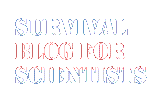
 Follow
Follow
17 Nov 2015 5:45, laserpointersale
Es gibt verschiedene Farben-Laserpointer für unterschiedliche Einsatzzwecke. Wir sind der professionelle Laserpointer Hersteller. Sie k?nnen bei uns unterschiedliche Laserpointer kaufen.
19 Aug 2017 21:25, Trendycheckout
Hi,
you give us a good advice to use green laser point in a presentation Now i am a student of Bachelor and i have to complete a lot of presentations i will follow you instructions thanks for sharing.